DeerDaysDevTeam

posts: 101
Administrator | |
Evil2U

Location: AR
posts: 34
Member | | 18. Re:Vista Help 01/12/2009 11:09 PM |   | this is what I did.. - I went to the c:Program Files. or Program Files(x86) if your using a vista 64
- then right click on the Deer Days folder
- Click properties
- Click the security
- tab then Highlighted the users
- Click edit
- then checked the full control
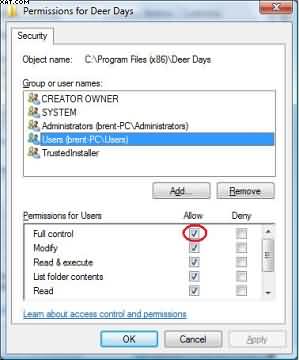
- Now click Ok button
- then OK again.
- Now run DeerDays again.
Then I would do the same thing for administrators if it isn’t already That fixed it for me.
Post Edited by: evil2u |
In God We Trust! |
|
SSLIGH
Location: SC
posts: 3
Member | | 17. Re:Vista Help 01/10/2009 6:57 PM |   | Still have not receivced any help with my program please provide a telephone number or email me with an address that I can correspond with you so I can fix this problem please. Thanks S. Sligh |
|
|
SSLIGH
Location: SC
posts: 3
Member | | 16. Re:Vista Help 12/21/2008 6:57 PM |   | I have already tried this. the program is setup for everyone to have full rights but it will still not work. Please call me or email me so I can get this program up and running before deer season goes out. Thank You |
|
|
DeerDaysDevTeam

posts: 101
Administrator | |
SSLIGH
Location: SC
posts: 3
Member | | 14. Re:Vista Help 12/18/2008 12:48 AM |   | I am having the same problem loading Deer Days on my new computer with Vista Premium.I am getting the access to the path C:program files(x86deer dayssub reports message. I too have unloaded and reloaded the program as well. This is my personnel computer and I have Admin rights. it shows this program has full acces. Can you email me the program you mentioned so that I can get mine going? I also need more activations as I have used them up attempting to get the program to work. Thank You S. Sligh
Post Edited by: ssligh |
|
|
DeerDaysDevTeam

posts: 101
Administrator | | 13. Re:Vista Help 11/09/2008 9:44 PM |   | How do you like DeerDays now that we got it fixed for ya, and tell everyone about the doe you came accross ;) |
Making Deer Days better for you. |
|
skew
Location: NY
posts: 5
Member | | 12. Re:Vista Help 10/22/2008 9:25 PM |   | I still can’t get it to work. This is my personal laptop. Could you email me the same program as posted below? or call me in the evening would be great! Thank you!!! |
|
|
scottwuerch
Location: WI
posts: 9
Member | | 11. Re:Vista Help 10/21/2008 4:18 PM |   | DeerDaysDevTeam wrote: | | You need to give your account the rights to change and create files in the C:Program Files (x86)Deer DaysSubReports path and make sure the path exists. Also check to see if the path is read only, If it is check or has the block in it remove the check or the block then click ok. That should do it.. If it still doesn’t work update your number and I’ll call you. | This looks like the same errors I was getting when I loaded the software into Vista. The version you sent me via email worked great!! I can assure you that once you get the problems worked out, it will all be worth the effort. I am a huge fan of Deer Days!!! |
Post Edited by: deerdaysdevteam |
|
|
DeerDaysDevTeam

posts: 101
Administrator | | 10. Re:Vista Help 10/15/2008 9:57 PM |   | You need to give your account the rights to change and create files in the C:\Program Files (x86)\Deer Days\SubReports path and make sure the path exists. Also check to see if the path is read only, If it is check or has the block in it remove the check or the block then click ok. That should do it.. If it still doesn’t work update your number and I’ll call you.
Post Edited by: deerdaysdevteam |
Making Deer Days better for you. |
|
skew
Location: NY
posts: 5
Member | | 9. Re:Vista Help 10/15/2008 9:42 PM |   | I tried to set as administrator, but the program comes up with the error codes same as before. I re installed the program, same results. Bow season starts in 3 days!!!! HELP |
|
|
DeerDaysDevTeam

posts: 101
Administrator | | 8. Re:Vista Help 10/14/2008 10:35 PM |   | this is a permission problem. when you run the program right-click on the program and click "Run as Administrator" hopefully the administrator on your computer has permissions to that folder. If that doesn’t work then uninstall deerdays and install this modified one. http://www.deerdays.com/downloads/DeerDaysSetup.msi If this works let me know.
Post Edited by: deerdaysdevteam |
Making Deer Days better for you. |
|
skew
Location: NY
posts: 5
Member | | 7. Re:Vista Help 10/14/2008 8:38 PM |   | #1 Unhandled exception has occurred in your application. If you click Continue, the application will ignore this error and attempt to continue. If you click Quit, the application will close immediately. Access to the path ’C:\Program Files (x86)\Deer Days\SubReports\’ is denied. Unhandled exception has occurred in your application. If you click Continue, the application will ignore this error and attempt to continue. If you click Quit, the application will close immediately. #2 Access to the path ’C:\Program Files (x86)\Deer Days\SubReports\’ is denied. |
|
|
Brent

Location: AR
posts: 33
Gold Member | | 6. Re:Vista Help 10/13/2008 8:40 PM |   | | LOL you post more than the administrator |
got em! |
|
DeerDaysDevTeam

posts: 101
Administrator | | 5. Re:Vista Help 10/13/2008 7:08 PM |   | I can’t find the error that you’ve recieved in our error list. What does the error that you recieve say? |
Making Deer Days better for you. |
|
coldbeer

Location: AR
posts: 76
Gold Member | | 4. Re:Vista Help 10/13/2008 7:02 PM |   | | I think I know what your talking about. I thought that was a little weird too. when the program first comes up it tells you to put in a location. after you put in that location and click "finish" it comes up perfectly. after using the program for a while now it actually makes sense. Everything in the program is connected to a location. so without a location it would get errors like crazy. |
They can have my bow when they pry it from my cold dead fingers! |
|
skew
Location: NY
posts: 5
Member | | 3. Re:Vista Help 10/13/2008 7:01 PM |   | | Vista home premium |
|
|
Brent

Location: AR
posts: 33
Gold Member | | 2. Re:Vista Help 10/12/2008 10:50 PM |   | what version are you running? |
got em! |
|
skew
Location: NY
posts: 5
Member | | 1. Vista Help 10/10/2008 10:20 PM |   | I can’t get the program to run. I get an error box and a box to enter hunting location. I want to upgrade after I tried it out, but I can’t get it to run. LOOKS LIKE A GREAT PROGRAM |
|
|